Records & Registration
Student Records
Registration & Tuition
Withdrawal Information
Adding & Dropping Courses
When You Can Drop or Add Courses
Students may only drop or add a class during the drop/add period.
Dropping a Course
Use the Drop/Add feature to make changes to your schedule after you have registered for courses. You may drop and/or add courses during the designated registration periods.
You may drop and add courses during the same session so as not to incur a 25% penalty, for which you will be responsible.
- Select the ‘Students’ menu link that is displayed at the top of the WebAdvisor Main Menu page to view the Students Menu.
- Select the ‘Register and Drop Courses’ link located in the Registration Information section.
- Under Current Registrations, check the courses that you want to drop.
- Select the SUBMIT button at the bottom of the page. The next screen will show confirmations for courses you have dropped.
- Select the OK button at the bottom of the page to return to the student menu.
Adding a Course
- Select the ‘Students’ menu link that is displayed at the top of WebAdvisor Main Menu page to view the Students menu.
- Select the ‘Register for Courses’ link located in the Registration Information section.
- Search, find, and check the course(s) that you would like to add.
- Select the SUBMIT button located at the bottom of the page.
- Select ‘Register’ from the Action Box (for the course you want to add).
- Select the SUBMIT button located at the bottom of the page.
Drop/Add Penalty
Please make every attempt to make changes to your schedule only once and within the same time session so as not to incur additional charges to your account.
You will incur a penalty for dropping or adding during the drop/add period of any semester. To avoid this 25% penalty, if you do plan to drop and add a course, both processes must take place within the same transaction. This penalty is the responsibility of the student and must be paid. Please make every attempt to make changes to your schedule only once and within the same time session so as not to incur additional charges to your account.
Withdrawal from classes does not eliminate the student’s obligation to pay any remaining balance due to Rowan-Cabarrus.